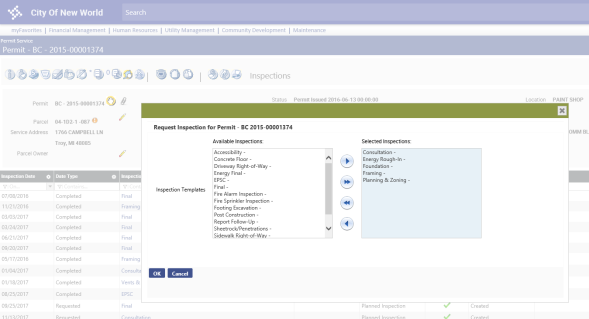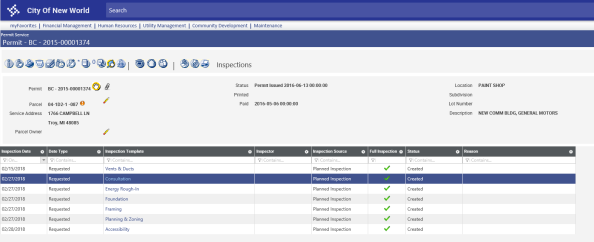Add Inspection Multi-Select
Community Development > Permits > Permit Service >Edit Permit > Inspections > Add Inspection
The Add Inspection dialog has been replaced with a ![]() multi-select list box of the inspection templates available for request.
multi-select list box of the inspection templates available for request.
To open this dialog, click the Add Inspection button  at the bottom of the page. To request inspections, select them from the Available Inspections list box, move them to the Select Inspections list box, and click OK. The requested inspections are added to the
at the bottom of the page. To request inspections, select them from the Available Inspections list box, move them to the Select Inspections list box, and click OK. The requested inspections are added to the ![]() inspections grid.
inspections grid.